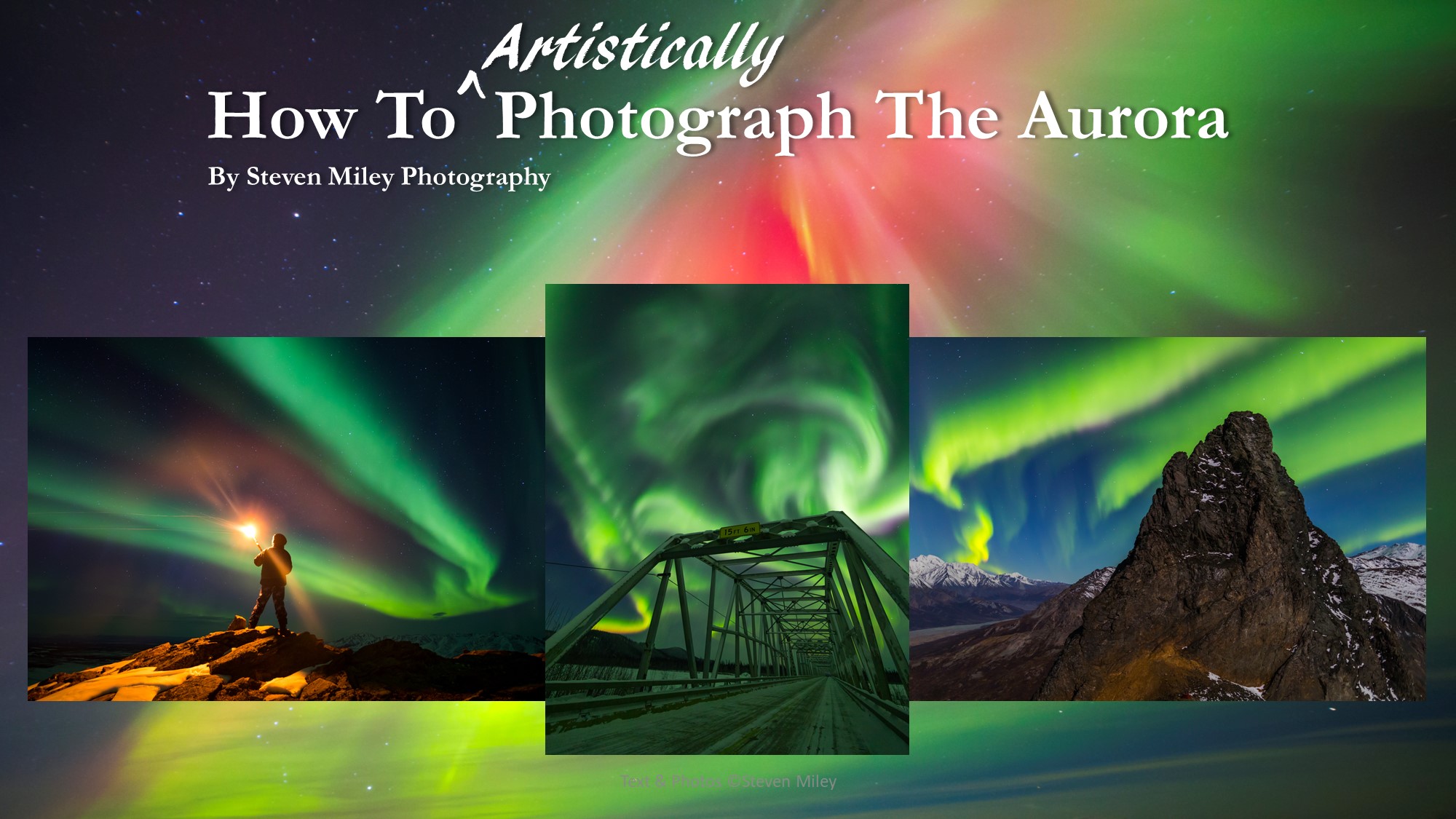This is the fourth installment of a photographic series called dead delta, which examines the shuttered, decaying, and derelict structures in Delta Junction, Alaska where I live.
keep out…for your own good
Before I moved to Alaska for a job at Fort Greely, I had heard the nearby town of Delta Junction was very small. As I drove from Fairbanks to Delta Junction for the first time, I passed the even smaller town of Big Delta, and I initially thought that was Delta Junction. I passed a handful of homes, junkyards, and some decaying old buildings in Big Delta and began thinking I had made a huge mistake. When I saw a couple gas stations, a bank, a post office, and a shopping plaza in the real Delta Junction a few miles later, I breathed a sigh of relief.
No doubt, the sight that most worried me in Big Delta was the retro-looking yellow “Delta Food Mart” sign standing in front of three rotting buildings with “KEEP OUT” signs posted on them. Eight years later, the surrounding brush has grown a bit higher but the rotting buildings are still there telling everyone to KEEP OUT, while the sign out front still invites people in from “7 AM - 12 Midnight” with the promise of 7 UP. The yellow building on the left is obviously the remains of the old Delta Food Mart, while the log building in the middle looks like an old-fashioned Alaskan lodge or roadhouse. With the TV antenna sticking out of its roof, I suspect the building on the right was a residence, but I suppose it could have been another shop, motel or restaurant…or some combination of the four, since this is rural Alaska we’re talking about.
The old Delta Food Mart is just a shell of a building now with no doors or windows left. Sitting on a concrete slab, it has actually survived quite well except for the log addition on the side which has collapsed. A few other people have taken a look inside judging by the footprints in the dust on the floor. An old refrigerator flipped over on its side is the only thing left inside. Around back, there’s a decaying shack full of junk, a decaying Quonset hut full of more junk, an old greenhouse frame exploding with brush from the inside, another decaying shack adjoining the Quonset hut, some other scattered junk in the overgrown grass including a pile of tires and a car door, and a mysterious steering wheel bolted to a tree.
The sagging roof of the log building next door is covered in moss. Christmas lights are still wrapped around the tree out front. What appears to have been an arctic entry on the left side of the building has collapsed, and the front door is now stuck partially open, unable to swing in or out. Behind the front door is an “OPEN” sign leaning against the wall, likely in the same exact position it was left some 30 years ago. The ceiling has collapsed in a few places and the floor is very rotten from water damage, but the windows are surprisingly intact for a building that’s been abandoned for so long, including one large picture window looking into the backyard. The entire floor has collapsed in one of the back rooms, and I could see through missing floorboards to the basement underneath my feet as I poked my head around a hallway containing a bathroom and another dark room that I couldn’t reach safely. The intact stone fireplace contrasts against the rest of the decaying interior, and there are still ashes, bricks, scrap paper and a partially burned log in the hearth.
The last building on the right is boarded up very well, but the door to the basement in back is open. However, the ceiling inside the basement has collapsed, so I couldn’t check out the interior. The flat roof on that building has obviously failed, so I can’t imagine the interior looks much better than the log building next door.
Take a stroll around these properties yourself through the images below…
The Log Building
For years I interpreted the “KEEP OUT” sign on the log building to mean “keep out, private property”, but after observing the inside I wonder if the person who fixed the sign on the building intended it to mean “keep out…for your own good”.
There’s still a partially burned log in the fireplace, which is the only part of the log building left in good shape.
The floor has completely collapsed in the room on the far side of the door frame in this image, leaving a dangerous 12-foot drop. Several floorboards in the near room are missing and most of the remaining ones are rotten to the point where I thought I would fall through if I walked any farther. A bottle of Clorox bleach still sits on one of the shelves, and it’s possible there are more items in the cupboards on the right that I couldn’t inspect. Someone spelled “69 4:20” on the mirror in the background with adhesive decals, but I’m not convinced that person was a vandal, especially since there are no other obvious signs of vandalism inside.
The floor was too rotten for me to check out the bathroom and the room on the left in this image, so I stretched to position my tripod as close as I could for a picture. The bathroom has naturally survived water damage better than the room on the left.
When’s the last time you saw one of these beer cans? For me, the answer is…never. And is that a bird nest?
The Backyard
A car door rests against the Quonset hut in back. Nearby, there’s a steering wheel bolted to a tree.
This sign was manufactured in August 1980 according to the stamp on its side. Apparently, Olympia Beer signs were very popular in the 1970s and 1980s, but the old brewery where the beer was made has been mothballed since 2003.
I think this was a greenhouse…either way, I suppose it is now.
The Old Delta Food Mart
That 7 UP logo was in use from 1980 to 1987, which is probably the last time 7 UP was popular enough to warrant a sign like this being displayed by the roadside. When most businesses in the United States fold or change locations, their signs are removed or covered up so people know they are no longer open—many city codes require this to keep their towns looking aesthetically pleasing and to prevent signs from becoming hazards from lack of maintenance. But in Delta Junction many signs still stand years after the death or relocation of their associated businesses. Even some of the businesses in Delta that aren’t dead have dead signs out front. One of my future dead delta installments will be dedicated to the dead signs around town.
A log addition to the old Delta Food Mart has mostly collapsed.
The interior of the old Delta Food Mart is very well lit thanks to the large opening on its south end, but there’s not much to look at inside.
A notice from the State of Alaska DEC is still posted on an empty wall inside the old Delta Food Mart.
?
The back of the remaining building. The door to the basement was open but the ceiling had collapsed, preventing access. The metal roof on this building is nearly flat and much of the metal paneling has blown off, so I suspect the water damage inside is very bad.